Doll Labo V0.0.9 Update released!
Doll Labo » Devlog
Game Update Announcement!
Thank you for playing our game!
We’re excited to bring you a new update packed with features to make your adventure even more enjoyable!
🎉 New Features and Content
Costume Additions: Adorable and daring new outfits to make your character shine like never before!

More Interactions: Discover new elements to engage with on the stage!
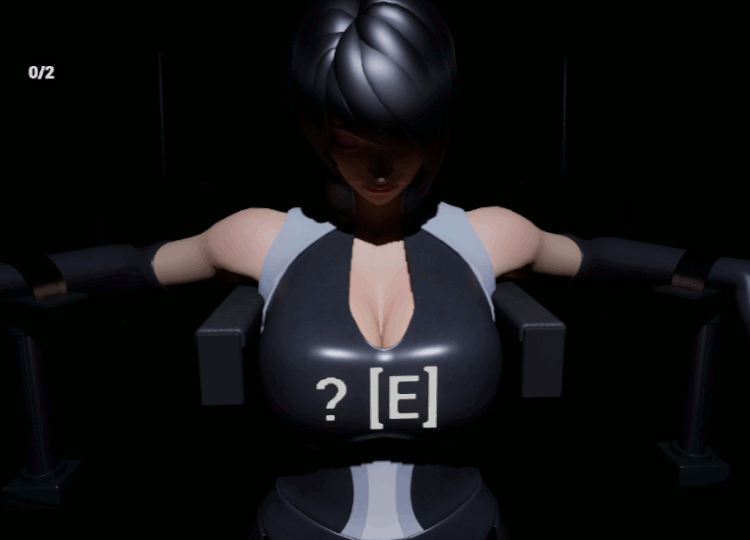
…and much more!
Check out all the latest updates for free on our Patreon page!
We’re sure this update will make your journey more thrilling and fun than ever.
Investigate the updated world!
Stay tuned—more exciting updates are already in development! :D
Files
doll-labo-V0.0.9-windows.zip 736 MB
Version 7 Nov 23, 2024
Get Doll Labo
Doll Labo
Exploration Adult Action Game.
More posts
- Doll Labo v.0.1.9 Basic Access Patron Release!10 days ago
- Doll Labo V0.1.9 Early Access Patron Release!!25 days ago
- Doll Labo V0.1.8 Public Release!32 days ago
- Doll Labo v.0.1.8 Basic Access Patron Release!40 days ago
- Doll Labo V0.1.8 Early Access Patron Release!!58 days ago
- Doll Labo [Bonus content]89 days ago
- Doll Labo V0.1.7 Public Release!95 days ago
- Doll Labo v.0.1.7 Basic Access Patron Release!Aug 15, 2025
- Doll Labo V0.1.7 Early Access Patron Release!!Jul 25, 2025


Comments
Log in with itch.io to leave a comment.
hi, how can i counter the mq, i was warned the mq blue about to get up but i cant do nothing against it
Hello
Is there any cheats in the game? I just wanna run around a bit and experiment with some stuff without being chased
Hello :D
There are plans to create it.
Please look forward to it.
I sure will! The game is kinda fun so maybe I'll start doing things that I usually do in games I like: Check it for some cheeses and funny bugs :D
How do you get the MQ scene?
Thank you for your comment.
After the virus outbreak, MQ Blue disappears.

By the time players realize they've looked away from MQ Blue for too long...
If you don't understand, please feel free to ask anytime :D
I've looked away plenty of times in different rooms and all it does is end the game
Was it no use even if you kept looking away?
It took a couple times, after like 4 times where it sent me back to the menu I got the scene
I'm glad you were able to reach the scene!
We'll keep adding more animations, so please look forward to them.
Also, feel free to ask any questions anytime :D
how do i get scene 6 of indigo?
It has to do with this machine.

If you don't understand, please feel free to ask anytime :D
hi, im still struggling with this...
Thank you for your comment.
The information was very helpful, and I will make use of it in future updates!
ty so much
What has to be done with a Virus?
As far as i can tell you go to the starting area, remoev a harddrive ....
and thats as far as i got
When the virus event begins, pick up the USB in the starting area and insert it into your computer.


Good luck.
set USB